Congress Navigator
The Congress Navigator shows members of the US Congress for each state. It's an example of a mashup "that uses content from more than one source to create a single new service displayed in a single graphical interface."
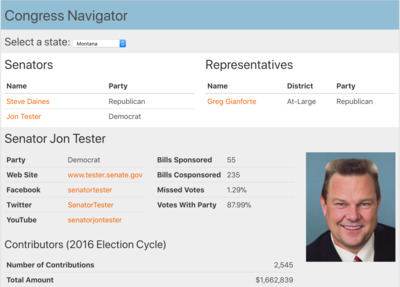
How it Works
The congressional data is gathered from various locations. When a state is chosen, one website is queried and the results are shown as the lists of senators and representatives for the state. When a link for a congressperson is clicked on, the same website is queried for more detailed information. The congressperson's image is retrieved from a different site, and the political contributions are retrieved from yet another website.
Data Sources
All of the data displayed here is retrieved from the following sources:
- Congressperson Info
- With the exception of the political contributions and images, all congressperson information comes from the ProPublica Congress API. One request will return all the senators or representatives for a given state. A different request will return the details for a specific congressperson.
- Political Contributions
- This data comes from MapLight's Federal Money and Politics data set. I downloaded the data set for the 2016 campaign cycle, consisting of 7GB of raw data, representing over eight million campaign contributions. I then used the Pandas data analysis library to analyze the files and compute summary and "Top 5" contributors statistics.
- Portraits
- Portraits for US congresspeople is made available on the @unitedstates project website, self-described as "a shared commons of data and tools for the United States."
- Cross-Index
- ProPublica and MapLight use different indices to identify congresspeople. Thankfully, the @unitedstates project also maintains a cross-index so I could easily connect the data from the two sources.
Published: 28 Mar 2018